Renew IOS Distribution or Development Certificate
when you get the expire alert of your ios distribution.

1. on your mac, open keychain access app:

2. go to certificate assistant:

3. enter certificate user email info:

4. sve certificate signing request cert:

5. go to developer.apple.com:

6. go to account certificates, ids & profiles:

7. add certificates:

8. choose ios distribution app store ad hoc:

9. upload certificate signing request:

10. click download your ios distribution cert:

11. save your ios distribution cert:

12. go to profiles:
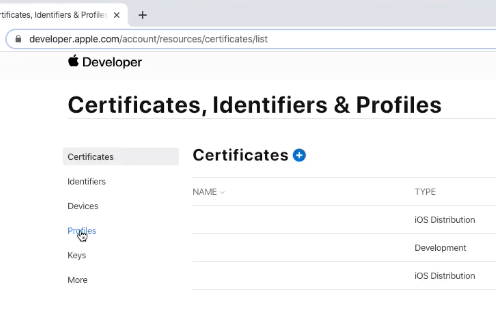
13. select profile:

14. edit profile:

15. change profile to new ios distribution:

16. download profile for xcode if needed (option):
