Kyle

Submitting iOS App to Apple App Store
Assuming you already enrolled in a developer license program and have an apple id.
Follow these steps:

open up file name with extension .xcworkspace
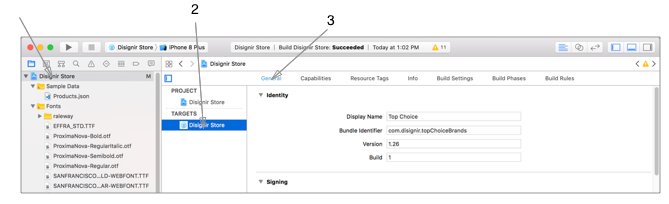
Navigate through Project Name > Targets > General

1. Change the display name of the app, this is what the name of the app that you want the users to see in their devices.
2. Provide an unique bundle identifier of the app, reverse domain DNS is the standard, for example, com.yourdomainname , com.yourdomainname.store
3. If no developer account can be seen in this selection, tap 'Add an Account'
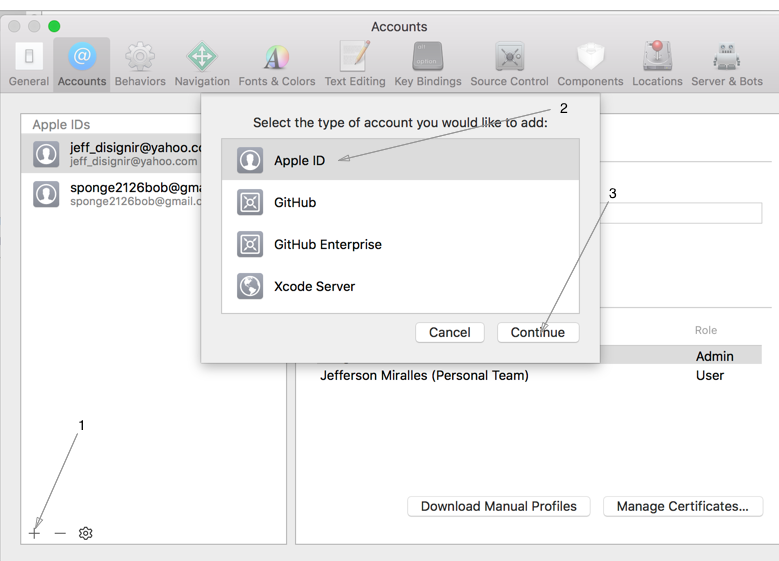 click on add button and select apple id, enter your apple id account and go back to the previous image and select the team of the company.
click on add button and select apple id, enter your apple id account and go back to the previous image and select the team of the company.
 Go back to targets, and enable push notifications (this is a convenient way of creating an app id behind thej scene that will be used later for itunes connect), once everything is done and the process is done and no issue, wait for some time 10-30 mins.
Go back to targets, and enable push notifications (this is a convenient way of creating an app id behind thej scene that will be used later for itunes connect), once everything is done and the process is done and no issue, wait for some time 10-30 mins.
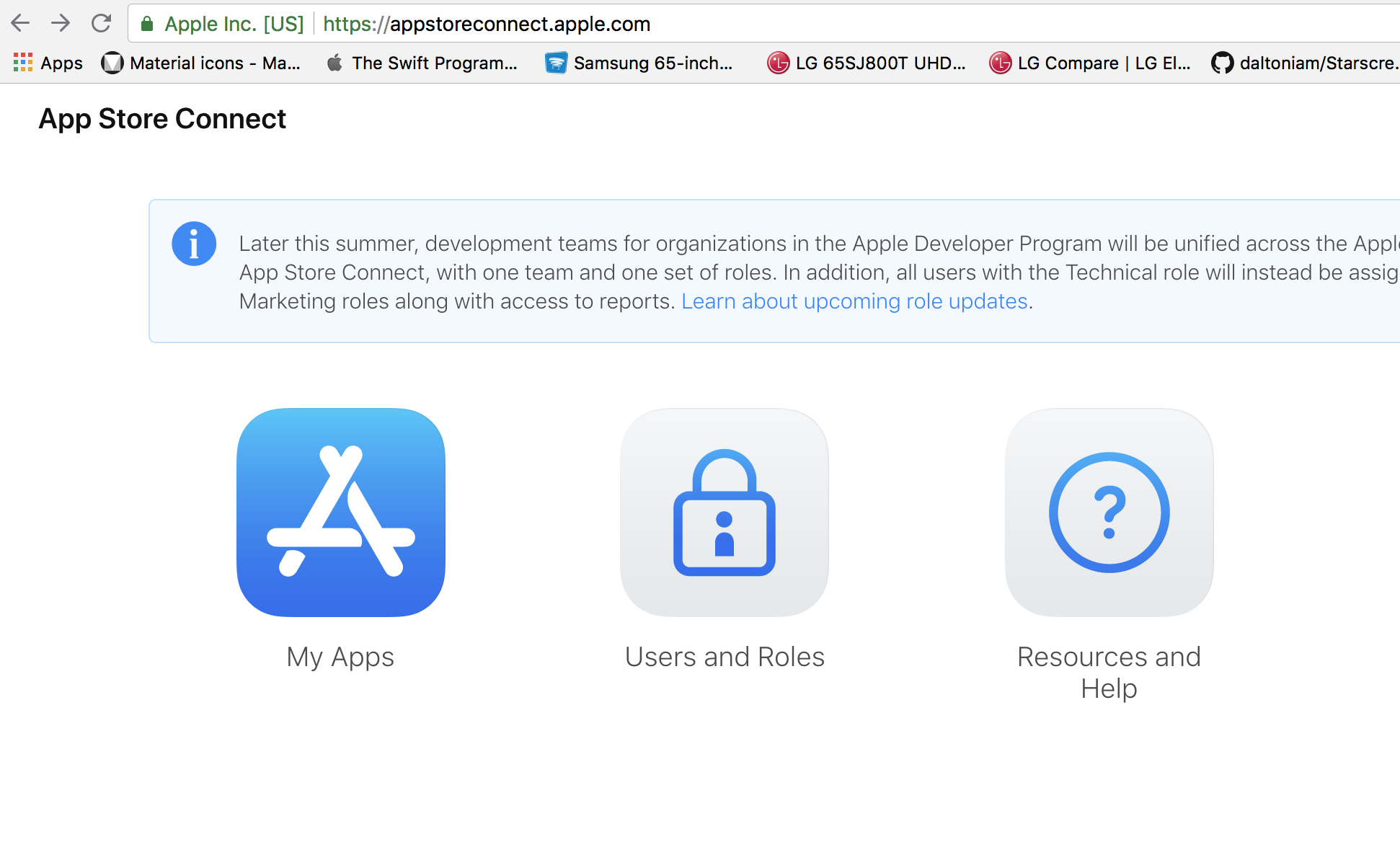
got to https://appstoreconnect.apple.com/, and logged in your licencsed apple developet account
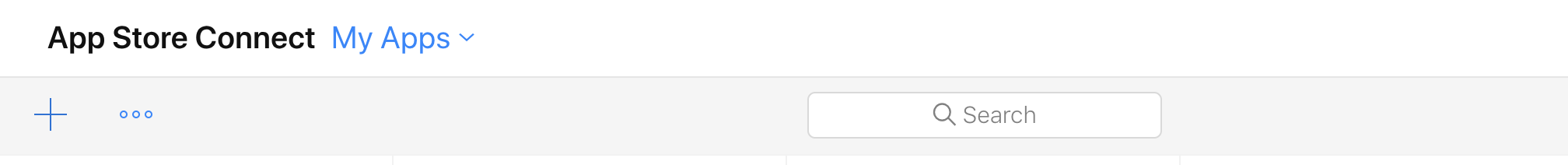 click the plus icon to add a new app to your appstore account
click the plus icon to add a new app to your appstore account
 fill out the form accordingly, for bundle ID it should be similar to the bundle identifier you have given to the project. when all done click create.
fill out the form accordingly, for bundle ID it should be similar to the bundle identifier you have given to the project. when all done click create.

1. click and select 'General iOS Device' from the list
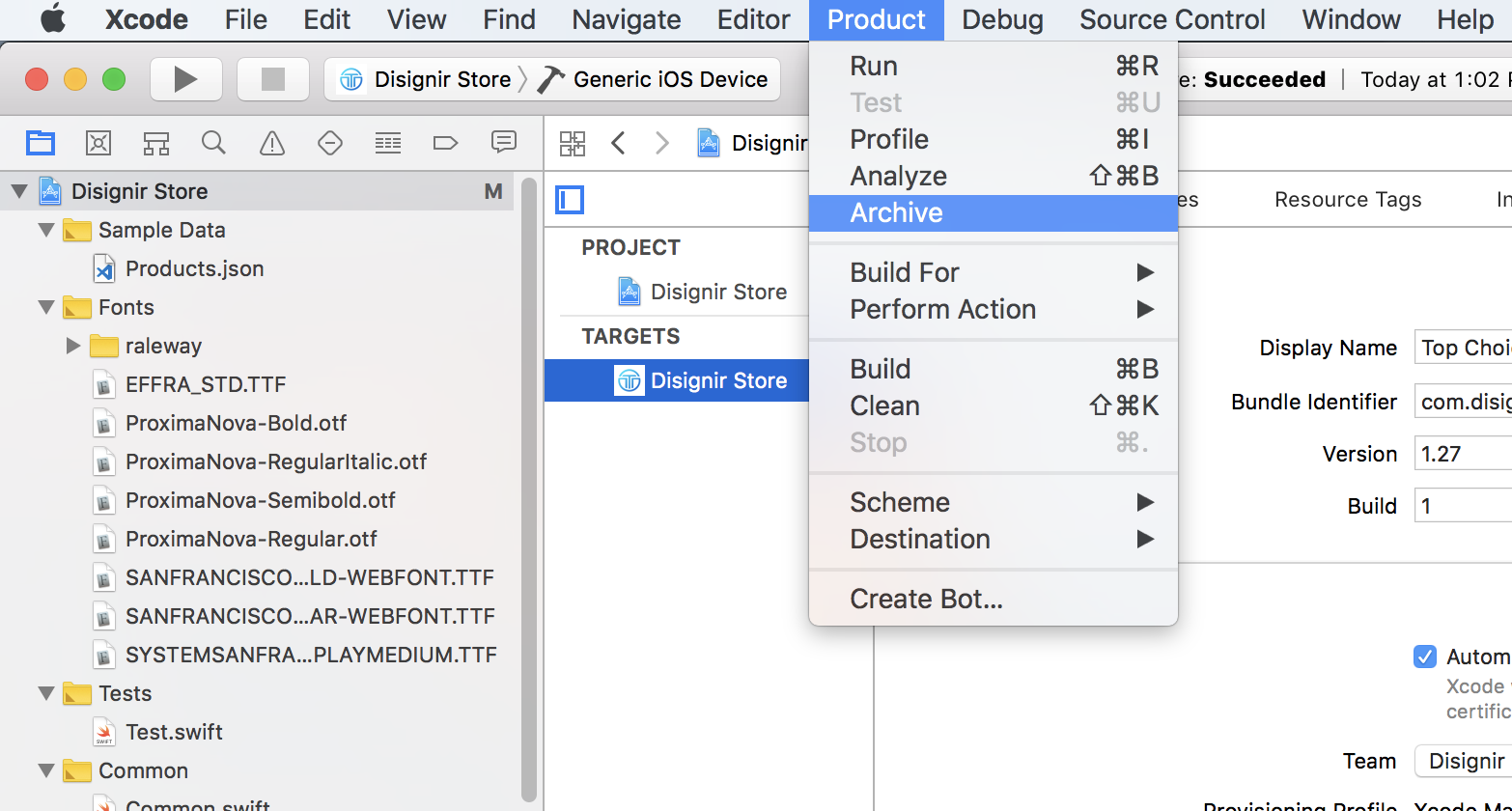 click on product tab and click archive, and wait for it to finish.
click on product tab and click archive, and wait for it to finish.
 after archiving, this will prompt, then lcick upload to app store, put in all necessary requirements, leave everything to default, once successfully uploaded, it will be on appstore website and in processing stage for it to finish, might take 30 mins.
after archiving, this will prompt, then lcick upload to app store, put in all necessary requirements, leave everything to default, once successfully uploaded, it will be on appstore website and in processing stage for it to finish, might take 30 mins.
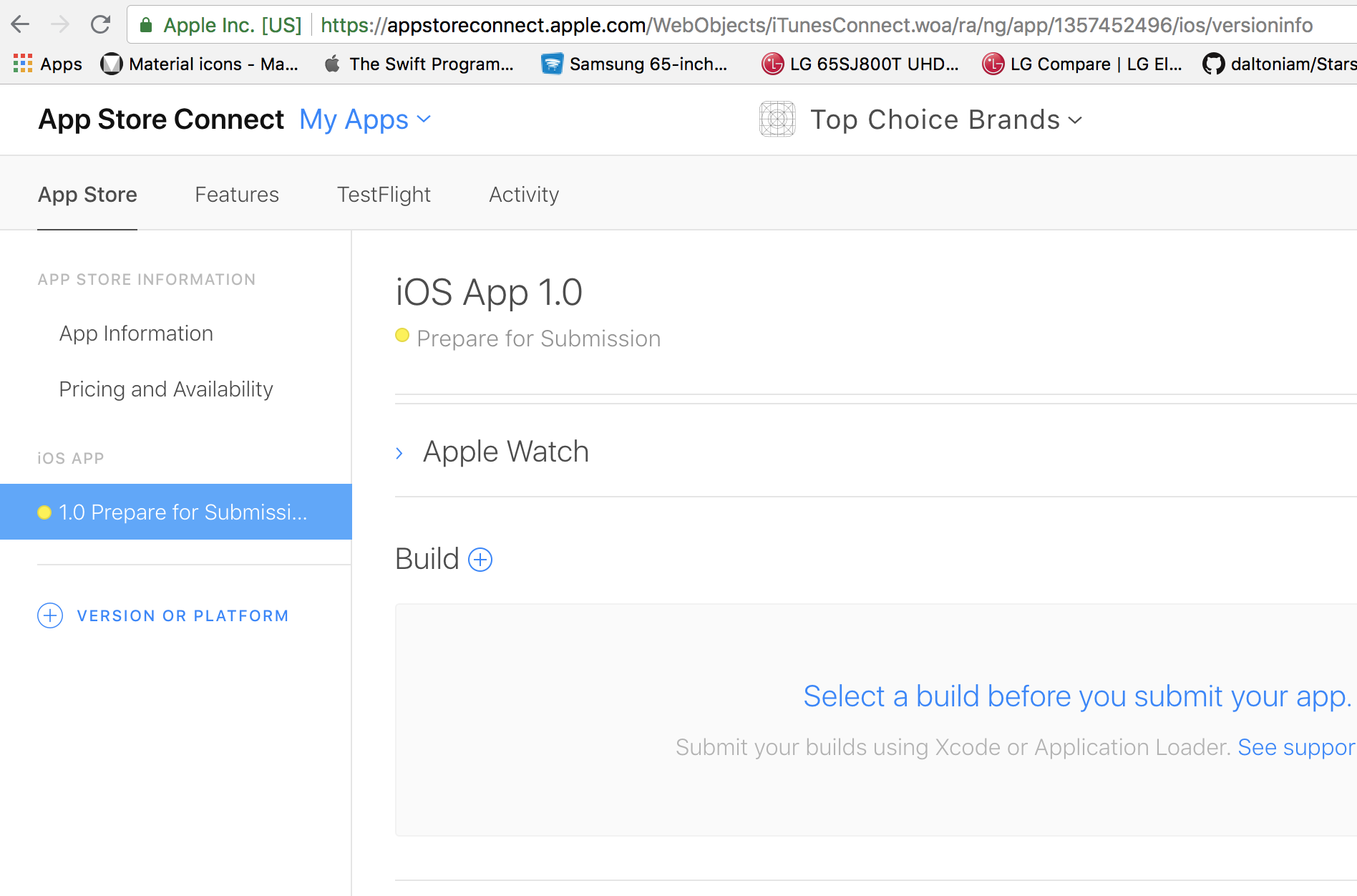 got back to https://appstoreconnect.apple.com/
got back to https://appstoreconnect.apple.com/
click 'prepare for submission' and click build
 select the build version uploaded earlier, the fill up all the require information upon submission to app store, like description of the app, screen shots etc, once completed click save, then click submit for review, it will take some time (2-5 days) for apple tester team to test out the app and approved it to store.
select the build version uploaded earlier, the fill up all the require information upon submission to app store, like description of the app, screen shots etc, once completed click save, then click submit for review, it will take some time (2-5 days) for apple tester team to test out the app and approved it to store.